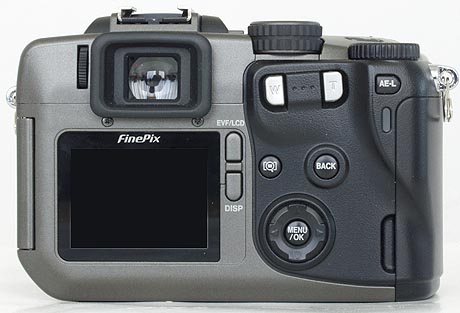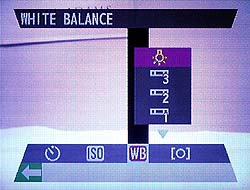DCRP
Review: Fuji FinePix S602 Zoom DCRP
Review: Fuji FinePix S602 Zoomby Jeff Keller, DCRP Founder/Editor Originally posted: Thursday, April 25, 2002 Last Updated: Monday, July 29, 2002
Last last year, I started to get more and more e-mail's from people who were trying to purchase the Fuji FinePix 6900 Zoom. While a lot of people didn't talk about the 6900Z initially, word spread that it was a pretty nice camera, and people started looking for them. When they couldn't find one, they started asking questions: was it recalled? Discontinued? The answer to both of those was no... until one day, I found out that it had finally been retired, and a replacement was on the way. Enter the FinePix S602 Zoom ($799). Keeping the 6900's 6X optical zoom, electronic viewfinder, and full manual controls, the S602 adds the following:
I'll cover some of those new features in more detail throughout this review. First, a quick word about the SuperCCD sensor, and what makes it different from traditional CCDs. Unlike a regular CCD, the SuperCCD has hexagonal-shaped pixels, which allows Fuji to pack more sensors into the same area, which allows the sensors to collect more data. Using this data, the S602Z can produces those 6 million pixel images that it's famous for. Of course, there's some interpolation (the camera is guessing) involved in the creation of those large images, which is why they have noise and strange artifacts sometime. One final note before we go on -- while my camera isn't a production model, Fuji says camera operation and photo quality is complete, so this will be a full review. The S602 will be on store shelves in mid-June. What's in the Box? The FinePix S602 Zoom has an average bundle. Inside the box, you'll find:
First, a big thank you to Fuji for getting rid of the NP-80 Li-ion battery and letting people use AA rechargeables instead. I know not everyone agrees with my opinion, but I think that expensive, proprietary, and hard to find batteries like the NP-80 don't benefit consumers. Rechargeable NiMH batteries are cheaper, easy to find, and if you're in a bind, you can buy a set of alkalines to get you through the day. That said, it's too bad Fuji only gives you alkaline batteries in the box, so getting those rechargeables will be your duty. I recommend at least two sets of NiMH batteries plus a charger. Fuji estimates that you'll get about 205 shots with alkaline batteries, and 265 shots (per charge) on NiMH batteries. Using an IBM Microdrive will lower those numbers by about 15%, as it drains more power. Fuji includes a just so-so 16MB SmartMedia card, which will hold a fair amount of photos, and not much video. Since the S602 has both CompactFlash and SmartMedia slots, you can buy whichever you prefer -- obviously CompactFlash comes in much larger capacities, and that doesn't even include the Microdrive. Fuji includes a lens cap with strap, and a nice shoulder strap. They even include a tool to put on the clips for the shoulder strap to attach to -- something I haven't seen before. As far as accessories go, there's two conversion lenses available from Fuji: the WL-FX9 (wide-angle, 0.79X) and the TL-FX9 (telephoto, 1.5X). If you want to use filters or other conversion lenses, you'll need to buy the AR-FX9 adapter ring, which will let you use 55 mm filters. The camera is compatible with external flashes, though I don't see that Fuji sells one. Fuji's main product for getting photos off your camera is FinePixViewer. While I did not try it this time, in the past I have not been impressed with it. Other software from Adobe and ArcSoft is included as well. For those of you running Windows, you can also use the S602 as a "PC camera" for videoconferencing. The S602 is compatible with Windows XP, Mac OS X, and iPhoto. The unfinished manual included with my camera seemed about the same as previous Fuji manuals, which is better than average. Look and Feel There are some cameras which try to look like film cameras, and some which don't. The FinePix S602 Zoom is in the second category. While it sort of looks like an SLR, I don't think anyone will mistake it for a film camera. The camera is good-sized and will certainly not fit in your pocket, but it isn't bulky either. There's a large grip for the right hand, and the large lens barrel provides plenty of room for the left. Just make sure you don't accidentally press any of the buttons on the side of it. The body is made of metal and plastic and feels very solid -- and professional. The official dimensions of the camera are 4.8 x 3.2 x 3.8 inches (WxHxD), and it weighs 500 grams totally empty. Let's begin our tour of the camera now!
One of the "big deals" about the S602 and its predecessors is the big 6X optical zoom lens. The F2.8 lens has a focal range of 7.8 - 46.8 mm, which is equivalent to 35 - 210 mm. The lens is threaded (58 mm I think) but you'll need that adapter ring I mentioned earlier, if you want to add anything. Around the lens is a manual focus ring. This isn't a mechanical ring -- rather, it's a "fly-by-wire" design, which electronically makes the camera adjust the focus. Just above the lens is one of the new additions to the S602 -- an infrared autofocus-assist sensor. This is in addition to the regular contrast-detection AF system. Apparently, the infrared system is used first for general focus, and then contract-detection is used for further adjustments. Just to the northeast of the lens barrel, you can see three holes. That's the microphone. The S602 has a nice popup flash, which is released via a button on the side of the camera. The flash has a working range of 0.3 - 5.4 m (wide-angle) and 0.9 - 5.0 (telephoto). As I mentioned, you can use an external flash as well. Next to the flash is a "flash control sensor".
Here's the back of the S602. The camera has a normal-sized, 1.8" LCD display, which is easy to see, except when you're outdoors. Like the other "big zoom" cameras, and like its predecessor, the S602 has an Electronic Viewfinder. This is basically a 0.44" LCD where the optical viewfinder normally is. The advantage of the EVF is that you can see exactly what the CCD is seeing, and also that you can see lots of info about your photos that you wouldn't see on a regular viewfinder. The downsides are increased power consumption vs. the optical viewfinder, plus they too are hard to see outdoors. The EVF on the S602 is one of the better ones that I've used. A diopter correction knob is available for those will less than perfect vision. Just to the right of the LCD, there are two buttons:
Continuing to the right, there are there more buttons:
The Focus Check feature should be familiar to FinePix 6900Z users. This will blow up image on the LCD so you can see if things are in focus or not. This feature is also used when in manual focus mode. Above those three buttons, you'll find the zoom controls. The zoom on the S602 is a little weird... it'll be zooming slowly and then suddenly it will speed up. This takes some getting used to. The final button on the back of the camera is the AE-L button. This will lock the exposure settings for as long as the button is held down.
Now, here's the top of the camera. Normally, I'd comment on the lack of an LCD info display, but since you're always using an LCD, there's no need for one here. As I mentioned before, the S602 has a hot shoe for an external flash. Fuji has three requirements for flashes that you can use with this hot shoe:
If your flash can do all those things, you're set. Synchronized shutter speeds as fast as 1/1000 sec can be used. Moving to the right, you can see the mode wheel. The choices here are:
Here are some more details about some of these. Full auto mode will let the camera call all the shots (no pun intended) with a few exceptions (like self-timer, flash, and macro mode). If you want the camera to still pick the best exposure settings, but you want to have more control, use Program mode. You can rotate the command dial (see in the photo above) to move between various shutter speed and aperture combinations -- this is known as Program Shift. In shutter priority mode, you can choose a shutter speed between 3 sec - 1/1000 sec, and the S602 will pick the appropriate aperture. Aperture priority mode is just the opposite: choose an aperture between F2.8 - F11 (in 1/3EV steps), and the camera will pick a shutter speed to match. If you want control over both the shutter speed and aperture, you can use full manual (M) mode. This will give you a larger shutter speed range of 15 - 1/10000 sec (the aperture range is the same). Scene Position mode lets you choose between five different scenarios, and the camera will pick the best settings for the job. The available scenes include portraits, landscapes, action shots, night scenes, and black & white. I will discuss the S602's excellent movie mode later in the review. Getting back to our tour now: at the bottom right of the photo, you can see the command dial. Turning this will change the various manual settings and is also used with the "Shift shortcuts" that I'll describe in a minute. The three buttons above that are for continuous shooting, flash, and exposure compensation (the usual -2EV to +2EV in 1/3 EV increments). The S602 has several continuous shooting options, some of which are unique:
The final item of note on the top of the camera is the shutter release button, with the power/record/playback switch wrapped around it.
There are even more buttons on the side of the FinePix S602Z. I will start on the left with the Macro and Shift buttons. I will cover the macro feature later, but here's the deal with the shift button first.
Using the shift button, you can quickly change many settings, without a trip to the menus. The settings you can "shift shortcut" are:
I will have more on these settings in the next section of my review. I found the shift shortcut feature very helpful, though the placement of those buttons could be better. Continuing to the right, we reach the AF/MF switch. When you switch the camera into MF mode, you use the electronic focus ring to adjust the focus. The LCD gives hints as to which way to turn it to get the image in focus. To have the AF help out, you can press the button which is inside this switch. 
What you'll see when you press Info in record mode Above that is the Info button, which shows the current camera settings in record mode, and more details about your photos in playback mode. Below the AF/MF switch, under a rubber cover, is the DC in port, for an optional AC adapter. Over to the right of that, under a fairly sturdy-feeling plastic door, you'll find the USB and A/V ports. Above that is the speaker.
It may look like there's nothing on this side of the camera, but when we flip open the door...
... we find not one, but two memory card slots! The S602Z has both SmartMedia and CompactFlash slots. Even better, the CF slot is Type II, and the Microdrive is fully supported. I used my 1 GB Microdrive in the camera without any problems. You can see the included 16MB SmartMedia card in this picture, as well.
Using the Fuji FinePix S602 Zoom Record Mode Despite having a big lens to "roll out", the S602 still starts up in about three seconds. The camera locks focus in a second or less, and despite a few hiccups in low light, did a good job overall. Shutter lag is minimal on the S602.
Shot-to-shot speed is excellent -- you'll wait just two seconds between shots, even at 6MP/Fine. When you take a TIFF image (known as 6MP/High in Fuji speak), you will be able to take another shots soon after, but the menus will be locked until the image is written to the card (about 20 seconds total, which is much faster than normal). Let's take a look at the many image size and quality choices on the S602:
Needless to say, the Microdrive holds one heck of a lot of photos.
Now let's talk menus. The FinePix S602 Zoom has easy to navigate menus which contain almost all the camera's functions. Here's a look:
In addition to these items, here are the more interesting items found in setup mode:
OK, here are those explanations I promised. The S602 has a wide range of ISO sensitivities available, including 800 and 1600. Of course, there's always a catch, and here it's that those two high ISOs only work in 1MP mode. And here's a hint for those who actually buy this camera: if you take a picture at ISO 800 and then switch back to ISO 160 or whatever, the camera will still be set for 1MP pictures! I made that mistake a few times. I'm very happy to see that Fuji included not one, but two manual white balance settings on the S602. You can shoot a white or gray card or paper to get the perfect white balance setting in any lighting. Multi-exposure works like it does on a film camera: you overlay photos into one. You can combine as many photos as you want in this mode. The difference between preview and postview in the Image display option is this: postview just shows you the image after it's taken, while preview gives you the option of reviewing and deleting it. There are two autofocus modes available: regular AF, and AF area. In AF, the camera focuses on whatever is in the center of the frame. In AF Area mode, you can use the four-way switch to choose the subject to focus on. Do note that the exposure is still measured in the center of the frame. Well that's enough of that! Let's talk about photo quality now.
I've provided two night test shots for you in this review. Be sure to blow them up to inspect the details. There's a decent amount of noise in these, but nothing horrid. "Hot pixels" are at a minimum. Overall I'd rate these as very good. The S602 did a fine job with our macro test subject, with accurate color and good detail. The S602 has two macro modes: a regular one, which gives you a focal range of 10 - 80 cm, and a super macro mode which has a range of 1 - 20 cm. In regular macro mode, the camera cannot zoom past the 2.3X position. In super macro mode, the lens is locked at wide-angle
The S602 exhibits a decent amount of barrel distortion at wide angle, as you can see in the shot above. Please keep in mind that this is an unscientific example. The shot above was taken with the flash, and it came out pretty well. If you blow up that image you'll see the whole scene (this is cropped), and you'll see that the flash didn't totally cover the wall I took this against. The aforementioned barrel distortion is also visible to the lower right side.
Finally, the fabled redeye test. This shot was taken with redeye reduction turned on, from a distance of 8 feet or so. I've blown it up 200% so you can see the details. Redeye isn't a huge problem, at least with the reduction feature turned on. I will add that the first time I tried this shot, taken in relatively dim light, the camera couldn't focus. On the whole, photo quality is generally very good. When you look at the images on the screen -- especially those taken at the 6MP setting -- you will see noise, artifacts, and "jaggies". Downsizing the image gets rid of them, as does printing -- the 6MP images are excellent when printed on a capable photo printer. The images seem oversharpened at times (again, mainly at the 6MP setting), so you may want to experiment with the soft sharpening setting, and let Photoshop do the rest. In the good news department, chromatic aberrations (purple fringing) wasn't a major problem, and the color accuracy was excellent. As they say, beauty is in the eye of the beholder, so check out our standard and Chicago photo galleries and judge for yourself! Movie Mode I'll be blunt: the FinePix S602 Zoom has the best movie mode I've seen on a digital still camera. The S602 has blurred the line between a DV camcorder and a digital still camera. Most cameras let you take 15-30 seconds of 320 x 240 video. Want to record longer movies? Sony lets you fill up the Memory Stick with video. Want larger? Canon has a 640 x 480 video mode on some cameras, but clips are limited to a useless four seconds. The S602 is the best of both worlds: you can fill up the memory card with 640 x 480 video, with sound! The chart below illustrates just how much video you can take:
Yes, that's over 15 minutes of VGA-quality video with the 1 GB Microdrive! Because there's always a catch, here's one that most people can probably live with: you can't use the optical zoom during filming, since the lens movement would be picked up by the microphone. Since I'm a nice guy, I've provided you with a VGA-sized sample movie, that has some action in it too:
A few people wanted another movie sample, so I went out and took one more. Be warned though, this one is huge. Sorry that I moved around rather quickly throughotu this movie... I was trying to show as much as possible in the least amount of time.
Playback Mode
The FinePix S602 has a lot of advanced playback mode features, but is missing two that almost every other camera has: slideshows and image protection. If you can live without those, you'll be happy with the DPOF print marking, zoom & scroll, image trimming, and extra info about your photos. The zoom and scroll feature slowly zooms into your photo, and you can then scroll around in the image. If you press the Menu/OK button, you can crop your image, which is saved as a separate VGA-sized image. You can add a voice caption up to 30 seconds in length to your photos.
As I mentioned a few thousand words ago, pressing the Info button will show extra info (see above) about your photo. That includes a histogram, as you can see.
The amount of time between images in playback mode is just average -- about four seconds. Going to a TIFF will take substantially longer. There is no low res placeholder shown when you're looking at images, just the high res one. A nine thumbnail/page view is also available. How Does it Compare? The Fuji FinePix S602 Zoom is one of the most highly anticipated cameras of 2002. Does it have the same, nice 6X zoom as its predecessor? Yep. Does it have all the features any enthusiast could want? Yes, got that too. Does it support add-on lenses an external flash? Sure does. Does it have a nice movie mode? The best, in my opinion. Does the new 3rd-generation SuperCCD sensor let the S602 leapfrog the competition in terms of photo quality? Nope. While the S602's photos look great printed and downsized, when you look at the raw images, especially at the 6MP (interpolated) setting, the artifacts, jaggies, and noise will jump right out at you. Of course, most people don't show off their photos in that form -- they print them or shrink them to a more useable size. The S602 isn't the photo quality leader, but the photos are still very good. It's up to you to decide if the S602 is right for you. Does the FinePix S602 get my recommendation? You bet. What I liked:
What I didn't care for:
As always, I recommend a trip down to your local reseller to try out the FinePix S602 Zoom and it's competitors before you buy! Photo Gallery You want photos? I've got plenty. Check out the standard and Chicago galleries! Want a second opinion? For more information on the S602, check out reviews at Steves Digicams and Imaging Resource. Feedback Jeff welcomes your comments or questions. Send them to jakeller@pair.com. Due to my limited resources, please do not send me requests for personal camera recommendations. |
||||||||||||||||||||||||||||||||||||||||||||||||||||||||||||||||||||