Preface
Kodak has long been a "power player" in the world of digital cameras,
but for some time now has had a noticeable gap in their product lineup, with
inexpensive, easy to use consumer models at one end of the range (the DC200
Plus and just-announced DC215), and powerful prosumer units with scripting
and a host of advanced features at the high end (the DC265). Until now (August,
1999), Kodak has ignored the 2-megapixel arena, a puzzling oversight, considering
the huge response the 2MP units have been receiving in the marketplace. We're
happy to report though, that Kodak has filled this gap in their product lineup
with the DC280, essentially a 2 megapixel update to their earlier DC240. Read
the full review below for the complete details, but the '280 looks like a
winner with very good resolution, excellent color, and a remarkably distortion-free
lens. (Readers of our previous DC240 review will find most of the discussion
here a duplicate of what went before, given the almost-identical feature set
and user interface shared by the two cameras: Differences will mainly be found
in the optics, exposure, timing data and test results sections. - And of course,
in the sample pictures themselves, shown on the pictures
page.)

High Points
- 2.3 million pixel sensor
- 1760 x 1168 and 896 x 592 pixel image sizes
- Fast startup, only ~3.4 seconds to power-on
- RAM buffer to allow up to three shots at ~4 second intervals
- 2x optical zoom (30-60 mm equivalent focal lengths)
- 3x digital zoom
- Fast f/3 maximum lens aperture
- Macro focusing to 9.75 inches
- Built-in, 4-mode flash
- Support for both NTSC and PAL video output
- Combined serial/USB interface for maximum compatibility & speed
- Ships with NiMH batteries and charger (Way to go, Kodak!)
- Uses CompactFlash memory, ships with 20 MB card
- Software package includes Adobe PhotoDeluxe & PageMill for both Mac
and PC
- Supports new Digital Print Order Format (DPOF) for marking images on card
for later printing
Executive Overview
Eastman Kodak Company upgraded its business-class digicam-the DC240 Zoom-to
a 2.3-megapixel chip, and as an added bonus, increased the supplied CompactFlash
card to 20MB! The Kodak DC280 Zoom Digital Camera offers small business owners
(and consumers) the benefits of a larger file size with the simplicity of
a point-and-shoot design. Based on Kodak's previous small-office, home-office
model, this digicam is small enough for a briefcase or large purse, and convenient
enough to carry to your next meeting or family gathering.
The DC280's 2.3-megapixel CCD provides two image resolutions: High (1,760
x 1,168 pixels) and Standard (896 x 592 pixels). Variable Image Quality settings
allow you to save your images at three different JPEG compression ratios.
At High resolution: Best stores 32 images on a 20MB card, Better stores 48
images, and Good stores 86 images. At Standard resolution: Best stores 90
images on a 20MB card, Better stores 131 images, and Good stores 245 images.
At its highest quality setting, the DC280 produces image files large enough
to make high-quality 8 x 10-inch photographic prints. The lowest quality settings
are suitable for Web publishing and sharing photographs over the Internet.
The DC280 digital camera features a 2X autofocus zoom lens with a focal
length equivalent to a 30-60mm lens on a 35mm camera and an aperture range
of f/3-7.6 in wide angle and f/3.8-9.6 in telephoto modes. The zoom control
toggle on top allows you to quickly zoom in on your subject, with a standard
focusing range of 20 inches (0.5 m) to infinity in wide-angle or telephoto
modes. A Macro (close-up) feature adds the flexibility of focusing on small
subjects at relatively close distances-from 10 to 20 inches (0.25 to 0.5 meters).
The 3X digital zoom affords even closer inspection of your subject, with
the ability to select zoom ratios in 0.1X increments from 1X to 3X. As a general
rule, we suggest readers avoid using the digital zoom, as it represents digital
enlargement of the center CCD pixels, rather than true optical magnification.
We should note, however, that unlike digital cameras that simply crop the
image to a smaller size, the DC280 resamples the images in-camera, so they
always have the same pixel dimensions you originally selected from the menu
system; and because the images are interpolated in real time on the LCD, you
can view the enlargement immediately on the LCD monitor. (Note: At high digital
zoom magnifications, the DC280's LCD display goes from "soft" to very blurry,
making precise framing difficult at the maximum 3X setting.)
The camera's molded plastic body measures 5.2 x 2 x 3 inches (133 x 51 x
76mm) and weighs just 13.68 ounces (342 grams) without batteries. It has a
silver and gray metallic finish on the front, with a black handgrip that wraps
around the right side of the camera and blends into a solid black coating
on the back. Both the power switch and shutter button on top of the camera
are readily accessible, without undo reaching or having to adjust your grip
on the camera. The Mode dial, located in the lower right quadrant of the back
panel, offers four operational modes: Capture, Review (or playback), Connect
(to computer), and Set-Up (for selecting basic camera functions).
Key features on the camera's front panel include the onboard flash, eye-level
optical viewfinder, light sensor (to indicate flash and autofocus status),
camera lens, and indicator light for the self-timer. The lens retracts when
the camera is turned off and extends when turned on. A plastic lens cap grips
the camera case when the lens retracts, but is light enough to not strain
the mechanism as it extends.
The controls on the back side of the camera are arranged identically to the
previous DC240 model. Most camera functions are controlled via the LCD menu
system, and activated by the Menu button in the upper left corner. Once you
select the operating mode with the Mode Dial, you can access menu options
specific to each mode, and scroll through the menus with the Scroll buttons
located above and below the central function button on the right side of the
LCD monitor. The central function button, which Kodak calls the "Do It" button,
activates the LCD screen and confirms selected menu options.
The top of the camera features an LED status display which shows camera
settings without the aid of the LCD monitor. The Shutter button is joined
by several function controls, including Zoom, Normal/Macro setting, Self-timer
On/Off, and a Flash control with Auto, Red-eye, Fill, and Off selections.
Batteries load easily into the battery compartment, accessed from the bottom
of the camera. The AC adapter, Video Out, Serial port, and USB connectors
are recessed on the left side of the camera, under protective rubber flaps,
and the adjoining memory card slot makes it easy to access the supplied Kodak
20MB Picture Card CompactFlash media, even when the camera is mounted on a
tripod. Overall, the camera is simple to operate-using the right hand to control
image capture, and the left hand to navigate through the various buttons and
menu options on the LCD viewfinder.
Kodak rates the DC280 at an ISO (light sensitivity) of 70. In low-light conditions,
the camera's Auto-ISO function enables the DC280 to automatically increase
its effective ISO rating to 140-a first for Kodak consumer-level cameras.
You can also override the camera's ISO rating by using the Exposure Compensation
function to adjust exposures from -2 to +2 exposure equivalents (EV) in half-step
increments. Two metering modes are available to determine how light is measured:
The Multi-Pattern option examines the entire image area to determine the best
exposure for the overall picture, while a Center-Weighted setting bases its
exposure primarily on the central portion of the frame. By using Center-Weighted
metering to measure the light on your subject centered in the frame, then
pressing the shutter button halfway, you can lock in an exposure and recompose
the picture as you wish, without losing the original exposure rating.
The White Balance feature allows photographers to adjust their exposures
for special lighting conditions. Options include Auto, Daylight, Fluorescent,
and Tungsten light sources. A Sharpness feature provides three sharpness settings:
Sharp highlights the edges in the image to make them stand out; Standard makes
no sharpness adjustment; and Soft blurs the edges so they blend in better
with the background. (This is especially useful if you plan to manipulate
the picture in an image editing program such as Adobe Photoshop.)
Other DC280 features include: Support for Digital Print Order Format (DPOF)
compatible printers (for printing images directly from the PC card), a Border
feature to add borders or logos to your pictures; Black & White and Sepia
tone special effects, a Document mode, a Protect function to prevent images
from being accidentally erased from the memory card, and Slideshow for viewing
your images as a slideshow on the camera's LCD screen or television.
The Kodak DC280 Zoom Digital Camera ships with a hand strap and lens cover,
20MB Kodak Picture Card (CompactFlash), four AA alkaline batteries and four
rechargeable NiMH batteries with charger, serial connection and USB cable
for Macintosh and Windows systems, video cable, and CD-ROMs with software
and utilities, including ArcSoft PhotoPrinter, TWAIN Acquire module for Windows,
Adobe PhotoDeluxe and PageMill, for Windows and Macintosh, Kodak Mounter software,
and Photoshop plug-in and Picture Transfer application for Macintosh systems.
Design
The Kodak DC280 Camera sports a lightweight, compact design, weighing in at
12.1 ounces (342 g) without batteries. It has a compact, ergonomic design
much like a traditional camera, and caters to right-handed camera users, as
do most cameras we've tested. While it doesn't quite pass the "shirt-pocket"
test, all-in-all it's an easy-to-master design, and small enough to encourage
packing it along on most trips.
The body, at 5.2 x 2.0 x 3.0 inches (133 x 51 x 76 mm), consists of metallized
plastic and has a nice "grip" area to the right of the camera. The
power switch is easily activated with your thumb while holding the camera
in your right hand. The shutter button is readily accessible without stretching
your finger, which makes for easy one-hand capturing of images. The camera
mode dial on the rear of the camera is easily rotated with the thumb of your
right hand, reinforcing the one-hand capture paradigm. The picture card compartment
is also easy to access on the left-hand side of the camera, and it's equally
as easy to load or eject the 8 MB picture card, even when the camera is mounted
on a tripod.
The picture below shows the front of the camera. From right to left, key features
are the onboard flash, viewfinder, light sensor (flash and autofocus), lens,
and indicator light for the self-timer. The lens retracts when the camera
is turned off, and extends when turned on. A plastic lens cap grips the camera
case when the lens is retracted, lightly enough to not strain the mechanism
when the lens extends.
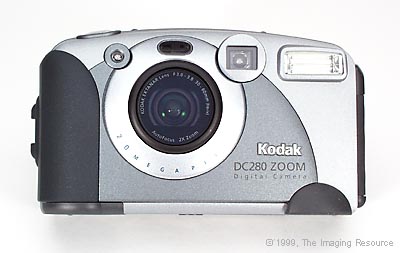
The picture below shows the back side of the camera, with a control layout
that will be immediately recognizable to anyone familiar with the previous
DC210 and DC200. Most camera functions are controlled via the LCD menu system,
activated by the "Menu" button at upper left. Major operating modes
are selected with the rotating function dial at lower right, while menu options
are selected with the buttons to the right of the LCD screen. The central
button (which Kodak calls the "Do It" button) also serves to turn
on the LCD screen for use as a viewfinder when in Capture mode.
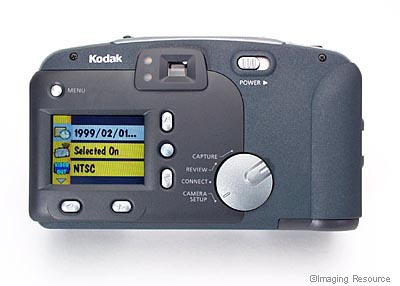
The menu button and scroll buttons for selecting different camera options
are located on the camera's back side are easy to maneuver. Similarly, the
"DO-IT" button (Kodak's term), which enables the LCD viewfinder
when in Capture Mode and confirms highlighted camera menu options, is easily
accessible just to the right of the LCD.
Batteries load easily in the battery compartment in the bottom of the camera,
and the AC adapter, video out, and serial ports are nicely tucked into the
left-hand side of the camera (behind rubber protector flaps) for easy accessibility.
As mentioned, the camera is easily handled with one hand when capturing images,
while camera users can navigate through the various buttons and menu options
on the LCD viewfinder with the other.
Viewfinder
The DC280 is equipped with both an optical viewfinder, and an LCD display
on the rear of the camera. The LCD is used for both previewing and reviewing
images, and for scrolling through and selecting camera menu options. 
The 1.8-inch LCD can be used to preview an image in Capture mode, or
review images in Review mode. The LCD is equipped with a brightness adjustment,
a small thumb wheel on the bottom of the camera, to adjust LCD viewing for
your particular needs. (Note that this doesn't appear to be a "true"
brightness control, in that it seems to just vary the display contrast, rather
than the brightness of the LCD's backlight.) The "live" images on
the LCD are bright and sharp, with a fairly high refresh rate, albeit not
as fast as some cameras we've tested. Regardless, the LCD is still immensely
helpful when framing your subjects, or when experimenting with what you shot
will look like if captured in sepia-tone, or black and white mode. In "viewfinder"
mode, the 280's LCD shows the 100% accuracy we've come to appreciate in the
Kodak digital camera line. (100% viewfinder accuracy is handy for framing
critical shots, but very rare among the digital cameras we've tested.)
The LCD always displays your images in color unless you are snapping
images with one of the special effects turned on. (Black & white or sepia-tone.)
In addition, you'll see helpful icons appear in the LCD if you have adjusted
the cameras exposure, locked the exposure, selected a border to appear over
your image, or turned on the date stamp. Pressing the Menu button in Capture
mode brings up a menu for setting the most commonly-used picture-taking controls.

When reviewing images, a press of the Menu button displays a series
of icons on the left of the LCD. You can select these icons to view an enlarged
portion of the image on the LCD, delete images, print them, and lock them
to prevent erasure, among other things. The menu icons displayed on the LCD
are easily viewable and easy to navigate through. 
As with most digital cameras, using the LCD for preview and review
of images can drain battery power fairly quickly. You should limit continuous
use of the LCD during your picture-taking sessions for this purpose. For continuous
preview and review, power the camera with an optional AC adapter.
The optical viewfinder on the DC280 displays about 91% of the actual
image taken. It isn't a TTL (Through The Lens) optical viewfinder, but the
clarity of the images in the viewfinder is more than acceptable for viewing
at both the wide angle and the telephoto settings. Unfortunately, the DC280
is not equipped with a Diopter Adjustment for those camera users (like us)
plagued with near- or far-sightedness, and the viewfinder optics have a fairly
low "eye relief." (This last means that your eyeball needs to be
pretty close to the viewfinder lens. For eyeglass wearers, this means you'll
need to press your glasses against the camera pretty firmly to get a clear
view.) On the positive side though, the DC280's viewfinder is fairly insensitive
to lateral eye position, providing an accurate view regardless of the position
of your eyeball.
Optics
Kodak rates the DC280 at an equivalent ISO speed of 70 with a maximum aperture
setting of F/3 in wide angle mode, and F/3.8 in telephoto mode. The DC280
includes an optical-glass lens that automatically focuses to provide the best
capture of your subject. Depressing and holding the shutter button half-way
after framing your subject locks in the auto focus prior to capture, allowing
accurate focus for off-center subjects. (Center the subject, lock the focus,
then re-frame the shot while still holding the shutter button down, before
taking the picture.) 
The zoom control toggle on the top of the camera lets you quickly zoom
in on your subjects with a standard working range for image capture between
20 inches (0.5 m) and infinity in wide angle or telephoto mode. A macro (close-up)
feature adds the flexibility of allowing you to clearly focus on small subjects
at a relatively close distance from between 9.8 and 20 inches (0.25 to 0.5
m). Selecting close-up mode automatically zooms the lens to the telephoto
end of its range, and adjusts the focusing to handle closer objects. We found
operation of the zoom lens to be very smooth, with no "preferred"
focal-length settings. The lens was also very responsive to the controls,
making it easy to get exactly the focal length we wanted.
The 2X zoom lens capability has a focal length range equivalent to
between 30 mm and 60 mm on a conventional 35 mm camera. The additional 3x
digital zoom capability can get you closer to your subject by magnifying the
center of your image an additional three times, cropping-down to progressively
smaller portions of the CCD area as the magnification ratio increases. (As
with all digital zooms though, the more the image is magnified, the more blurry
it becomes, since it is working with progressively less data the more the
image is magnified.) Some digital zooms simply crop the image to a smaller
size, but the DC280 resamples the image in-camera, so the final images always
have the pixel dimensions you've selected via the menu system. Also as with
other cameras, the digital zoom only works when the LCD is turned on, because
you'd have no way to tell what portion of the image was being viewed otherwise.
The camera interpolates the image in real time on the LCD when zooming digitally.
The final image does appear somewhat "softer," but overall, the
digital zoom capability of the camera is fairly smooth and viewing the zoom
as it happens on the LCD is very helpful in keeping the subject of your shot
correctly centered. (We have to say though, that at high digital zoom magnifications,
the LCD display goes from "soft" to very blurry, making precise
framing difficult at the maximum 3x setting.) Another nice touch is the fine
gradations available on the digital zoom, varying in 0.1x increments from
1.0 to 3.0x. Other than our general lack of fondness for digital zooms, the
one complaint we have about the DC280's digital zoom is that it can't be used
in conjunction with the close-up mode: Entering close-up mode disables the
digital zoom if it's active, or prevents it from being enabled if it isn't.
Exposure
The DC280 is equipped with two metering modes to help obtain the
best exposure for your images even in the face of backlight surrounding the
subject. The modes include a Multi-Pattern option that examines the entire
image area to determine the best exposure. This setting will generally be
the best choice for everyday pictures. Conversely, the camera is also equipped
with a Center-Weighted setting that bases its exposure decision primarily
on the central portion of the frame, while de-emphasizing the background.
The Center-Weighted mode will be most useful for shooting portraits shots,
or for dealing with backlit subjects.
A Sharpness feature is included that allows you to choose between three
sharpness options: Sharp, Standard, and Soft. The Sharp option highlights
the edges of your image making them stand out; the Standard option leaves
the image as captured and makes no sharpness adjustment; and the Soft option
blurs the edges in your picture so that they blend in with the background.
(This is a little different than most digital cameras we've tested with "sharpness"
options: Most seem to simply turn off the sharpening function in the "soft"
mode, while the DC280 appears to actually blur the image somewhat when this
option is selected.) Contrary to some cameras we've tested though, we found
the sharpness variations on the DC280 fairly subtle. (In our opinion, some
cameras really overdo the sharpening a bit in the "sharp" mode,
reducing its utility. Kodak's more subtle approach seems more useful.) 
The White Balance feature of the DC280 lets you capture images under
special lighting conditions (fluorescent, evening, or tungsten light, for
example), or create a special color effects. Normally, the Auto option would
be used for everyday pictures and, in most cases, produces images of more
than acceptable quality. Under some circumstances, when taking pictures out-of-doors,
or under daylight lighting conditions, the Daylight option may be preferable:
The difference between the two is pretty subtle when shooting normal subjects,
but the "daylight" option would avoid color shifts due to a preponderance
of a particular color in the subject.) When capturing images indoors, two
white balance options are available: Fluorescent, to correct for the green
cast caused by most household fluorescent lights, or Tungsten, to correct
for the orange cast frequently seen when capturing images under tungsten lighting.
We were particularly impressed with how well the DC280's white balance system
did at removing the strong yellowish cast from the tungsten lighting used
in our "indoor portrait" test shot.
Through an LCD menu option, you can dial in exposure compensation from
-2EV to +2EV in .5EV increments. The DC280 is also equipped with another LCD
option that locks the exposure and white balance settings when the shutter
is tripped for the first shot in a series, or when the Shutter button is half-pressed
for the first time after selecting the option. This Exposure Lock feature
works especially well for capturing a series of images that require consistent
exposure and color balance between them. (For instance, images that will later
be combined together to create a panorama.)
Besides the normal exposure modes, the DC280 sports two special modes,
to take either black & white or sepia-toned images. The black & white
option produces smaller file sizes for a given quality level than is possible
for color pictures. The "sepia" option recreates the look of old-time
photos, which were often rendered in shades of brown, as a result of treating
the prints in a sepia toning solution.
For the first time in a consumer-level camera by Kodak, the DC280 provides
an "Auto-ISO" function. When enabled (via an LCD menu selection),
this option allows the camera to increase its effective ISO rating in low-light
conditions from its normal value of 70 to an apparent value of ~140. (A guess
on our part, based on the approximately one-stop increase in shutter speed
with it enabled.) We were surprised though, that this option doesn't appear
to decrease the absolute low-light limit of the camera at all: Whether it
is engaged or not, the camera is only capable of good exposure down to a limit
of about EV 10 (8 footcandles or 88 lux). Since this sort of ISO increase
is achieved by simply boosting the amplification of the signal from the CCD
sensor, the noise level of the image is increased also. It's likely then,
that Kodak chose not to create a camera that would take obviously noisy pictures
in lower light conditions, preferring instead to maintain their image-quality
standard, while settling for a less-aggressive low-light capability. Regardless,
under typical room lighting conditions, the 1-stop shutter speed increase
provided by the Auto-ISO function is very welcome when shooting people-pictures
indoors. 
Lastly, after an image is captured, the QuickView feature displays
the image on the LCD. At this point, you can choose to delete the image immediately
and re-shoot, or, if you do nothing, the image will be stored to the cameras
picture card. (The QuickView feature can be turned off to conserve battery
life.)
Flash
The built-in flash of the DC280 has a specified working range 1.6 feet to
9.8 feet in wide-angle mode, and 1.6 feet to 7.9 feet in telephoto mode. In
our tests though, we found that the flash worked just fine out to at least
10 feet, even in telephoto mode, and so regard Kodak's rated spec as a little
conservative. The "customizable" flash settings include auto flash,
red-eye reduction flash, fill-in flash, and off. The flash settings are fairly
flexible in that you can choose a different setting for each shot, or you
can set a default flash setting in Camera Set-Up mode. The default setting
holds through camera power cycles and can be helpful if you regularly shoot
images requiring a specific flash option. In common usage, changing a flash
setting on the run is so simple, it's not a problem, but the selectable default
setting is nonetheless a convenience.
Shutter Lag Time/Cycle Times
Shutter lag time is the amount of time that elapses between pressing the shutter
button and the time that the camera actually fires. The camera needs this
time to adjust its auto focus and auto exposure setting before capturing the
image. We measured the DC280's shutter lag at 1.24 seconds for shots requiring
full autofocus, and at 0..38 seconds for those which were pre-focused by half-pressing
the shutter button in advance of taking the shot itself. On the DC280, the
shot-to-shot cycle time varies in an interesting fashion: For the first three
shots, you'll be able to snap away once every 3-4 seconds. If you continue
shooting as rapidly as possible, the camera will require more like 20 seconds
between shots after the first three are taken. (Apparently, the DC280 has
some internal memory buffering that permits it to cycle more rapidly for the
first few shots.) Given its 2 megapixel resolution level, a cycle time of
only 3-4 seconds is very good, better than most competing units that we've
tested thus far (August, 1999). (Shutter lag measurements
were made using an electronic test system, accurate to ~1% or 0.01 seconds.)
Camera startup time is also quite short at just over 3.5 seconds and
shutdown takes slightly more than 2 seconds. Switching from Capture to Review
mode takes just under 2 seconds while switching back to Capture mode is effectively
instantaneous (incurring only the normal shutter delay time before capturing
the first picture, as described above). 







